 | 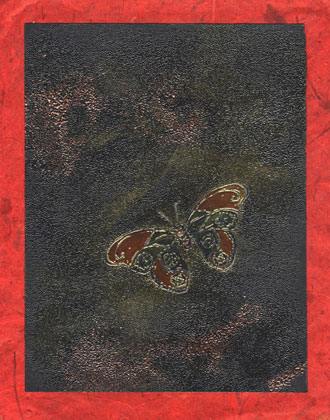 |
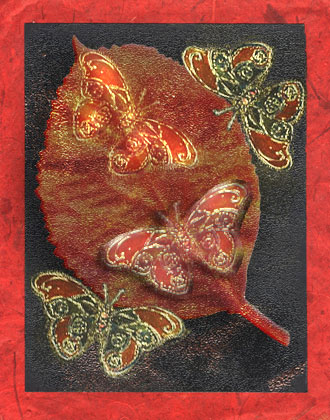 | 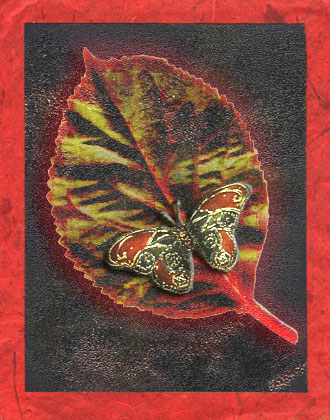 |
Working in Photoshop 7.0
cut out leaf shape from first pic pasted over butterfly pic (it pastes into a separate layer with a transparent background) edit-transform/scale made leaf fit better over butterfly pic used "screen mode" in layers pallette for the leaf played with hue/saturation of the leaf in Image-Adjustments- hue/saturation played with the curves for the leaf layer in Image-Adjustments- curves
went back to the background layer- used eraser to clean up edges on butterfly used layer style- bevel/emboss with contour + drop shadow on butterfly hit outer edges of butterfly wings with dodge tool used filter- render/lighting effect- 2 o'clock spotlight on butterfly tweaked the curves a bit more on the butterfly layer
added an outer glow in red to the leaf layer (layer style) merged the layers and saved for web as a jpg.
| |